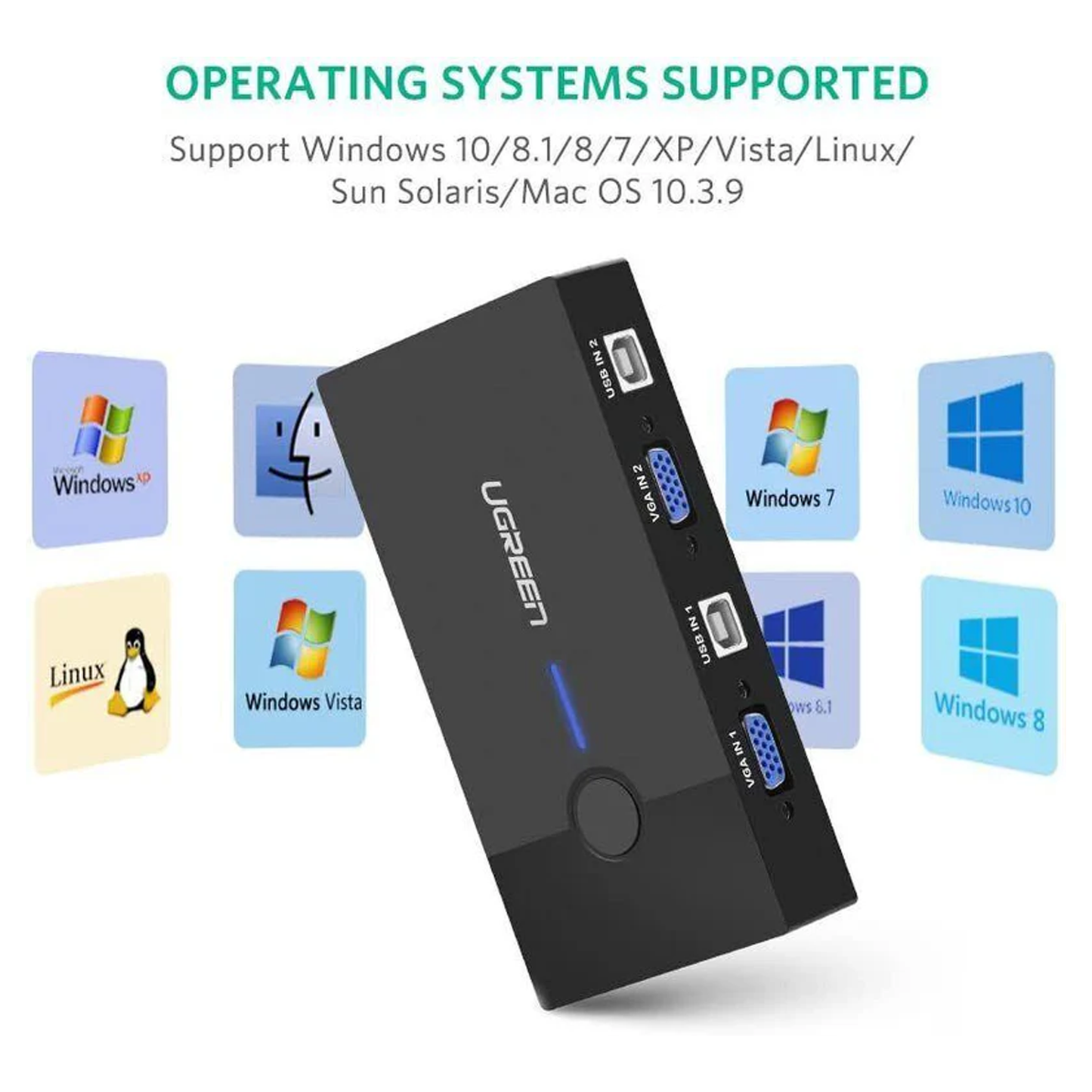مرر لليسار أو اليمين لرؤية المزيد من الصور
UGREEN 2-Port USB KVM Switch Box ABS Case - 30357
UGREEN 2-Port USB KVM Switch Box ABS Case - 30357
تعذر تحميل توفر الاستلام
UGREEN 2-Port USB KVM Switch Box ABS Case - 30357
Description:
High Definition Output: Ugreen USB KVM switch supports high-definition images and supports max resolution up to 1920 x 1440. The adapter only supports video output. But you can enjoy audio through speakers from a PC.
Wide Compatibility: Windows 10/8/7 / XP / Vista (32/64 bit), Mac, Linux, Sun Solaris, DOS, Win3, WINNT, Netware and Unix. The VGA switch box also supports online gaming and DVR. Plug and Play - No power supply or software is needed.
Important note: Please ensure the VGA 1 input connector and the USB B 1 connector are connected on the same host. VGA IN1 and USB IN1 correspond. It does not support VGA IN1 and USB IN2 mixed insertion.
Ugreen 2-Port USB KVM Switch Box allows you to control 2 computers with a single set of controls (mouse and keyboard). It's ideal for workstations, test stands, or anywhere multitasking between computers is required. The USB VGA KVM Switch provides a cost-effective way to share a USB keyboard, USB mouse, and VGA monitor to control 2 computers.
Portable and easy to use: 2 USB Type A connectors, 2 USB Type B connectors, and 3 VGA connectors. The 2-in-1 KVM switch between two computers is controlled by the button on the top of the unit. 2 USB Type B connectors support not only data transfer but also power supply. Does not require external power.
How It Works
Connect your USB devices (keyboard and mouse) to the USB A female connectors on the switch.
Attach the VGA cable to the VGA OUT interface and connect it to the display device.
Connect VGA IN1 and USB IN1 to PC1 simultaneously.
Connect VGA IN2 and USB IN2 to PC2 simultaneously.
Press the manual switch button to toggle between the two computers.
Important Notes
Ensure that VGA IN1 and USB B IN1 are connected to the same host.
VGA IN1 and USB IN2 cannot be used in mixed configurations.
شارك